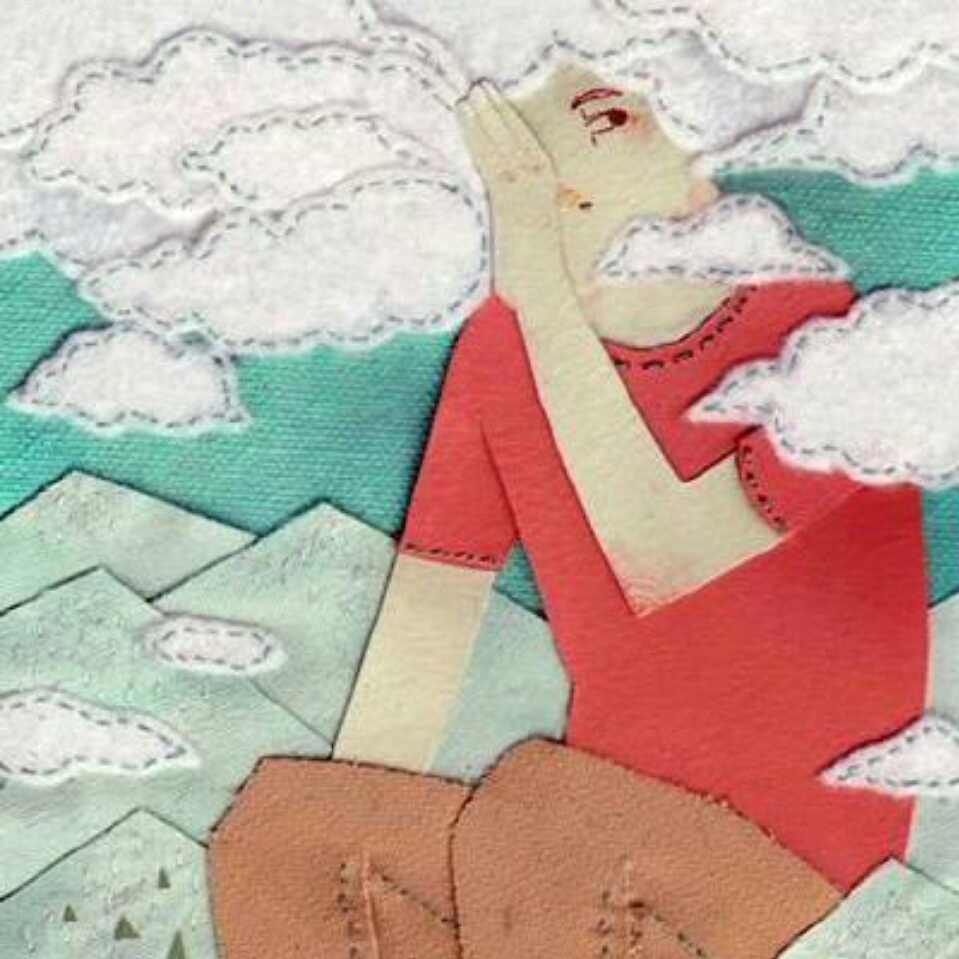Bug实战
问题1
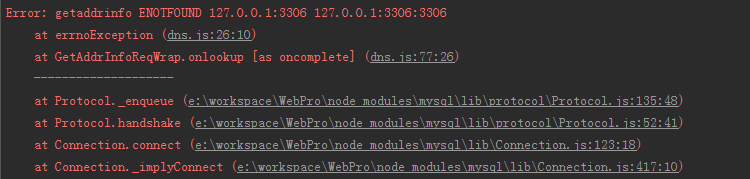
错误代码:
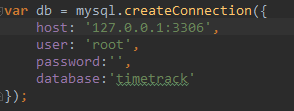
正确代码:
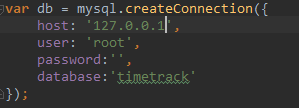
错误:
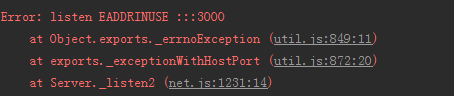
解决:启动了两个HTTP服务器,都使用的3000端口,关掉一个就好了
问题2
next( )很重要!不要忘记了
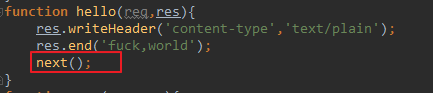
问题3
错误:忘记开数据库的bugs!
问题4
错误:Error: Can’t set headers after they are sent.怎么解决? 解决:“Can’t set headers after they are sent.” => “不能发送headers因为已经发送过一次了” => 在处理HTTP请求时,服务器会先输出响应头,然后再输出主体内容,而一旦输出过一次响应头(比如执行过 res.writeHead() 或 res.write() 或 res.end()),你再尝试通过 res.setHeader() 或 res.writeHead() 来设置响应头时(有些方法比如 res.redirect() 会调用 res.writeHead()),就会报这个错误。
(说明:express中的 res.header() 相当于 res.writeHead() ,res.send() 相当于 res.write() )
原因就是你程序有问题,重复作出响应,具体原因很多,需要自己根据以上的原则来排除。 express可能是有两个res.render(‘shouye’);
问题5
错误: You have an error in your SQL syntax; check the manual that corresponds to your MySQL server version
var delete_sql = 'DELETE FROM example WHERE id=?';
解决:在语句前加入表名
var delete_sql = 'DELETE FROM example WHERE example.id=?';
问题6
错误:
getExampleData failed:Error: Cannot enqueue Query after fatal error.
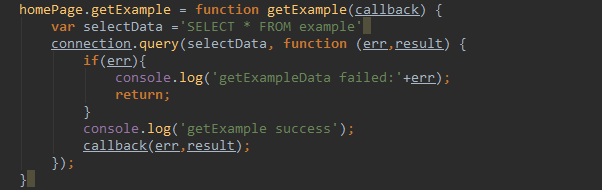
把数据呈现在页面上
问题7
错误: req.body为{},或者req.body.parmars为undefined的情况 解决: 1.
npm install body-parser –save and then do this in your code
var bodyParser = require('body-parser')var app = express()
// parse application/x-www-form-urlencoded
app.use(bodyParser.urlencoded({ extended: false }))
// parse application/json
app.use(bodyParser.json())
2. 在模板页面上 设置enctype=”multipart/form-data”; 所以:Content-Type:multipart/form-data; boundary=—-WebKitFormBoundarywOVhYz4PVAWmA4V3 如果想要正确显示req.body 则设置Content-Type: application/x-www-form-urlencoded
3. 使用插件:multer或者multiparty