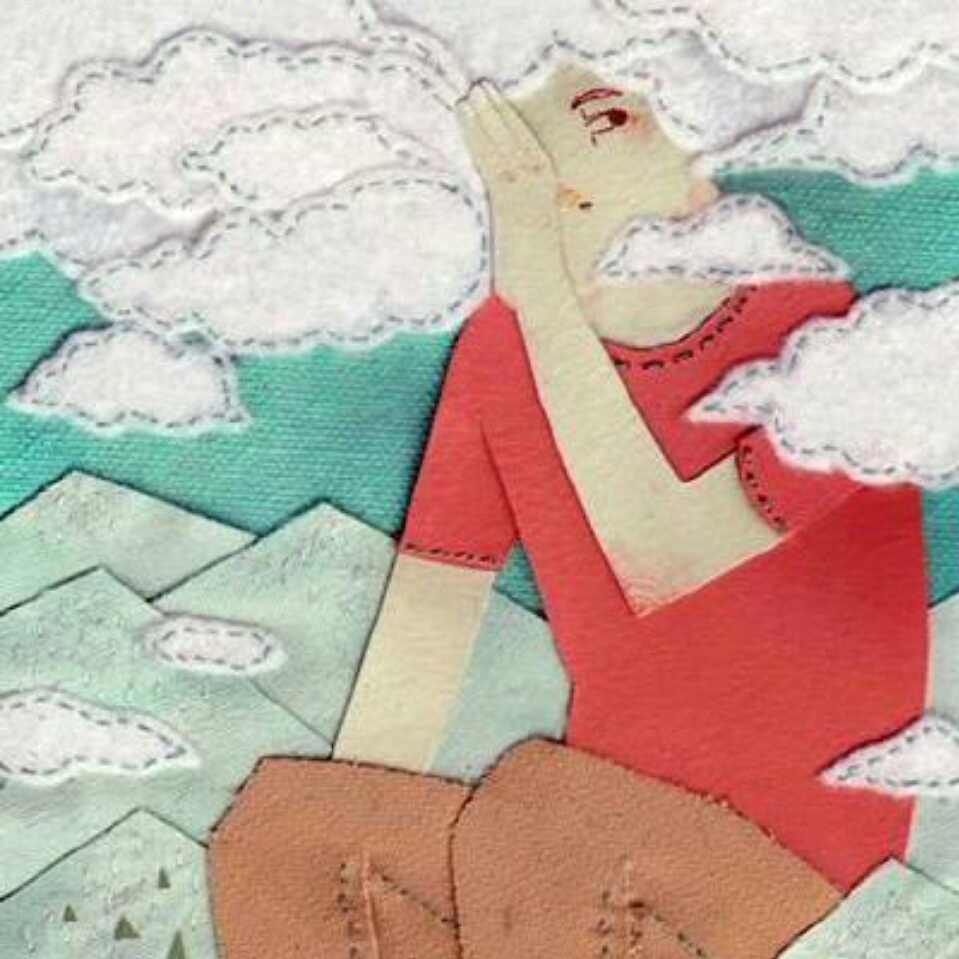定制轮播组件
轮播是一个很古老的话题了,市面上也有很多开源组件,我们需要做一些定制化的,所以只有自己动手做一个组件,效果如下 。可以定制视口显示多少个图片,以及图片的样式和效果。

关于图片轮播和无限轮播的原理这篇文章有介绍。
轮播有三个动作,点击向左按钮、点击向右按钮、点击图片。 代码里面有一个imgIdx(图片位置)、displayIdx(显示位置)这两个变量。 点击在窗口内部的图片,不需要改变displayIdx,页面滚动到需要改变displayIdx,这其实就是一个滑动窗口。
imgIdx的范围是0到avatar.length -1。 displayIdx的范围是0到avatar.length - displayNum。
点击👈按钮
只有imgIdx大于0的情况下,imgIdx就减一。 displayIdx代表窗口的移动,情况要复杂一点,首先displayIdx要在取值范围呢,其次imgIdx === displayIdx保证当前取值正好位于位置的左侧。
prev() {
let { imgIdx, displayIdx } = this;
if (displayIdx > 0 && imgIdx === displayIdx) this.displayIdx --;
if (imgIdx > 0) {
this.imgIdx --;
this.$emit('prev', this.imgIdx);
}
}
点击👉按钮
只有imgIdx小于l - 1的情况下,imgIdx就加1。 imgIdx === displayNum + displayIdx - 1保证当前位置正好位于窗口的右侧,再往右移动,就需要移动窗口。
next() {
let { imgIdx, displayIdx, displayNum, avatar } = this;
const l = avatar.length;
if (displayIdx < l - displayNum && imgIdx === displayNum + displayIdx - 1) this.displayIdx ++;
if (imgIdx < l - 1) {
this.imgIdx ++;
this.$emit('next', this.imgIdx);
}
}
源码如下
<template>
<div class="carousel">
<button class="arrow" @click="prev" :disabled="imgIdx <= 0">
<img src="@/assets/left.png" alt="left">
</button>
<div class="carousel-window" :style="`width: ${displayNum * imgWidth}px`">
<div class="carousel-container" :style="containerStyle">
<div v-for="(item, i) in avatar" :class="['carousel-item', {'active': imgIdx === i}]" :key="i" :style="`transform: translateX(${i * imgWidth}px) scale(1);`" @click="move(i)">
<img :src="item.src" alt="">
</div>
</div>
</div>
<button class="arrow" @click="next" :disabled="imgIdx >= avatar.length - 1">
<img src="@/assets/right.png" alt="right">
</button>
</div>
</template>
export default {
name: 'Carousel',
props: {
avatar: {
type: Array,
default: () => []
}
},
data () {
return {
imgWidth: 100, // 图片大小
imgIdx: 0, // 图片位置
displayIdx: 0, // 显示位置
displayNum: 4, // 显示几张图片
}
},
computed: {
//这里用了计算属性,用transform来移动整个图片列表
containerStyle() {
return {
transform:`translate3d(-${this.displayIdx * this.imgWidth}px, 0, 0)`
}
}
},
methods: {
prev() {
let { imgIdx, displayIdx } = this;
if (displayIdx > 0 && imgIdx === displayIdx) this.displayIdx --;
if (imgIdx > 0) {
this.imgIdx --;
this.$emit('prev', this.imgIdx);
}
},
next() {
let { imgIdx, displayIdx, displayNum, avatar } = this;
const l = avatar.length;
if (displayIdx < l - displayNum && imgIdx === displayNum + displayIdx - 1) this.displayIdx ++;
if (imgIdx < l - 1) {
this.imgIdx ++;
this.$emit('next', this.imgIdx);
}
},
move(i) {
this.imgIdx = i;
this.$emit('move', i)
}
}
}
<style lang="less" scoped>
.arrow {
border: none;
outline: none;
padding: 0;
margin: 0 10px;
cursor: pointer;
background-color: transparent;
}
.arrow img {
width: 20px;
}
.arrow:disabled {
opacity: 0.4;
cursor: not-allowed;
}
.carousel {
overflow-x: hidden;
position: relative;
display: flex;
align-items: center;
}
.carousel-window {
overflow: hidden;
}
.carousel-container {
text-align: center;
height: 120px;
transition: all 100ms ease-in;
width: auto;
position: relative;
.carousel-item {
position: absolute;
bottom: 0;
left: 0;
width: 100px;
height: 100px;
display: inline-block;
overflow: hidden;
z-index: 0;
cursor: pointer;
img {
width: 70px;
height: 70px;
border-radius: 50%;
border: 6px solid #BBFAF9;
opacity: 0.5;
}
&:hover:not(.active) {
img {
border-color: #BBFAF9;
opacity: 1;
}
}
}
.active {
img {
border-color: #555;
opacity: 1;
}
}
}
</style>