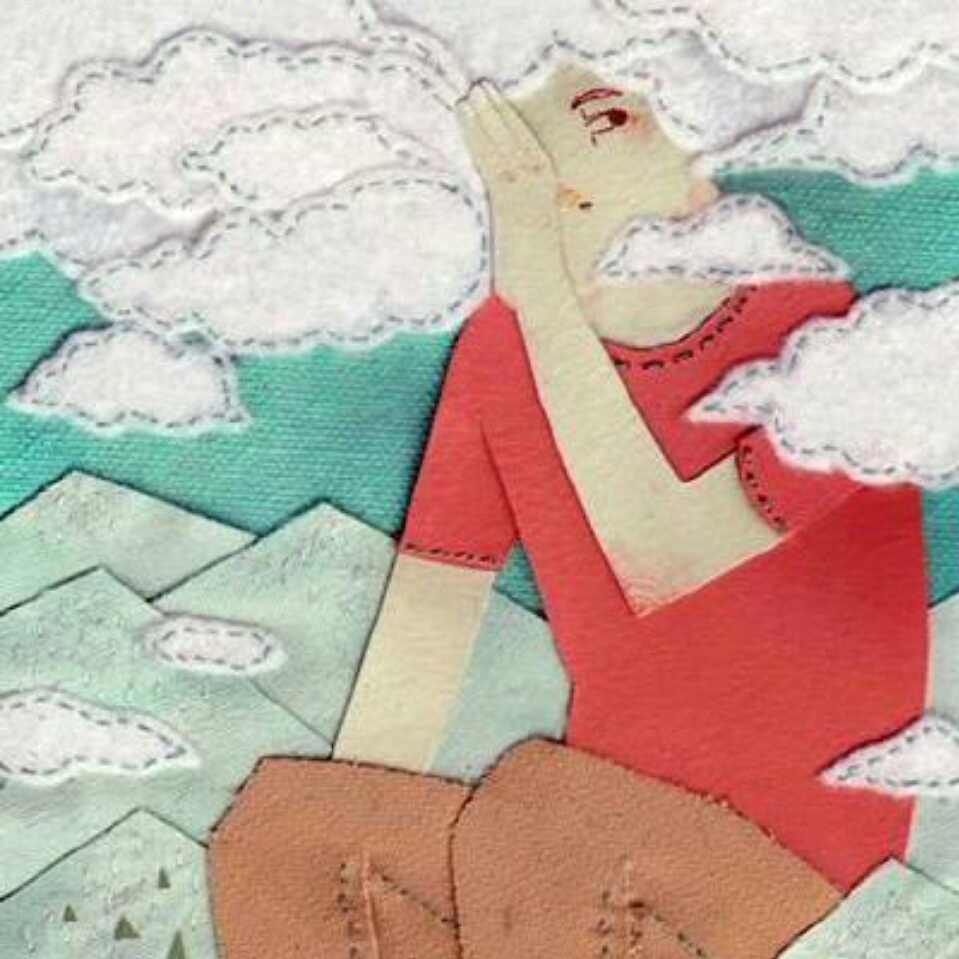供应商小程序记录
最近公司有个组需要做一个小程序,要实现的一些效果和功能,本质上不难,这里做一个记录以备忘。
一、下拉刷新上拉加载
实现下拉刷新和上拉加载的效果,虽然微信提供了wx.startPullDownRefresh方法,但是那是从页面最顶部实现的下拉刷新,不符合这里面的需求,所以这里实现了一个下拉刷新,上拉加载更多使用的是监听:bindscrolltolower。 如果需求可以妥协,还是建议使用微信自带的onPullDownRefresh()【监听用户下拉刷新事件】和onReachBottom()【监听用户上拉触底事件】。
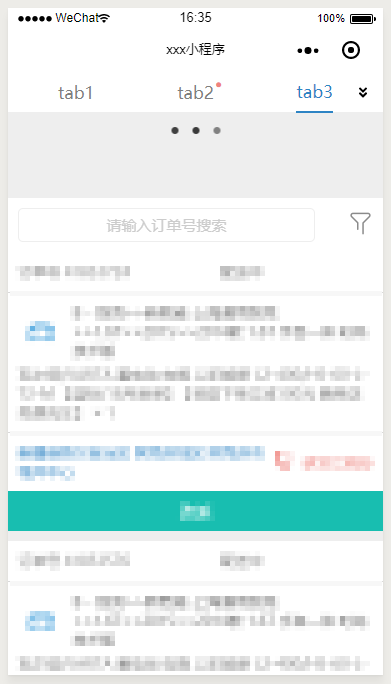
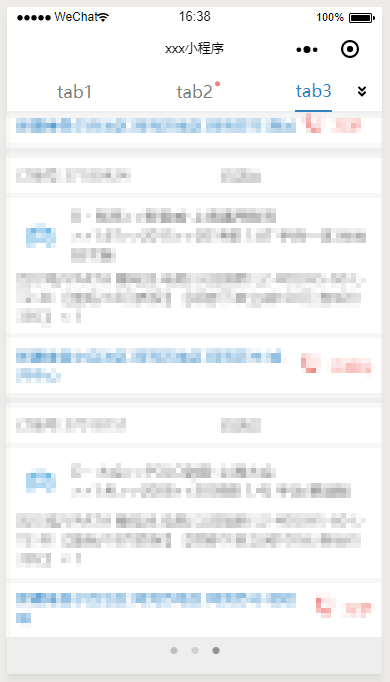
wxml片段,主要是这个布局的实现和下拉刷新的wxml代码和注释
<template>
<view class="homePage">
<!-- 页面最上面的退出栏,不用时隐藏 -->
<view class="logoutView ">
<view class="helpText">欢迎</view>
<view>欢迎使用xxx小程序</view>
<view class="logout" @tap="logout">退出</view>
</view>
<!-- 页面上面的的3个tab -->
<view class="homeHeader">
<view class=" " catchtap="switchSwiper('current',0)">tab1</view>
<view class=" " catchtap="switchSwiper('current',1)">tab2</view>
<view class=" " catchtap="switchSwiper('current',2)">tab3</view>
<!-- 可以展开最上面的退出栏-->
<view class="arrowView" catchtap="toggleHeaderText">
<image src="" class="arrowIcon"></image>
</view>
</view>
<!-- loading组件 -->
<topLoading></topLoading>
<!-- 3个tab页面分别使用小程序的swiper组件,3个tab -->
<swiper class="swiperClass" current="" bindchange="swiperChange('current')">
<swiper-item>
<!-- tab1滚动层 -->
<scroll-view class="scroll" scroll-y="" bindscroll="scroll" bindscrolltolower="grabListBtm">
<view style="transform:translate(0, px); transition:transform s;" @touchstart="touchStart" @touchmove="touchMove" @touchend="toucheEnd">
<repeat for="" key="index" index="index" item="item">
<!-- tab1页面数据 -->
</repeat>
<!-- 页面底部loading加载 -->
<block wx:if="">
<view class="btmLoading">
<bottomLoading></bottomLoading>
</view>
</block>
<!-- 页面底部没有更多数据 -->
<block wx:else>
<view class="noMoreData">没有更多数据</view>
</block>
</view>
</scroll-view>
</swiper-item>
<swiper-item>
<!-- tab2滚动层 -->
<scroll-view class="scroll" scroll-y="" bindscroll="scroll" bindscrolltolower="deliveryListBtm" scroll-top="deliveryScrollTop">
<view style="transform:translate(0, px); transition:transform s;" @touchstart="touchStart" @touchmove="touchMove" @touchend="toucheEnd">
<repeat for="" key="index" index="index" item="item">
<!-- tab2页面数据 -->
</repeat>
<!-- 页面底部loading加载 -->
<block wx:if="">
<view class="btmLoading">
<bottomLoading></bottomLoading>
</view>
</block>
<!-- 页面底部没有更多数据 -->
<block wx:else>
<view class="noMoreData">没有更多数据</view>
</block>
</view>
</scroll-view>
</swiper-item>
<swiper-item>
<!-- tab3滚动层,滚动的监听函数和滚动到底部的监听函数 -->
<scroll-view class="scroll" scroll-y="" bindscroll="scroll" bindscrolltolower="myOrderListBtm">
<view style="transform:translate(0, px); transition:transform s;" @touchstart="touchStart" @touchmove="touchMove" @touchend="toucheEnd">
<!-- tab3上面搜索栏目 -->
<view class="orderHeader">
<input placeholder="请输入xxx搜索" class="searchInput" placeholder-class="placeholder" bindinput="myOrderIdInput" bindconfirm="searchMyOrderListById"/>
<view @tap="showFilter"><image class="filterImg" mode="aspectFit" src=""></image></view>
</view>
<repeat for="" key="index" index="index" item="item">
<!-- tab3页面数据 -->
</repeat>
<!-- 页面底部loading加载 -->
<block wx:if="">
<view class="btmLoading">
<bottomLoading></bottomLoading>
</view>
</block>
<!-- 页面底部没有更多数据 -->
<block wx:else>
<view class="noMoreData">没有更多数据</view>
</block>
</view>
</scroll-view>
<!-- 遮罩层 -->
<view class="mask" wx:if="" @tap="hideFilter"></view>
<!-- 侧边弹出搜索栏 -->
<view class="filterBox " style="height:">
<view class="filterContent">
<!-- 侧边栏的搜索内容 -->
</view>
<!-- 侧边栏底部的重置确定按钮 -->
<view class="btnBox">
<view @tap="resetFilter">重置</view>
<view @tap="confirmFilter">确定</view>
</view>
</view>
</swiper-item>
</swiper>
</view>
</template>
javascript片段,主要是下拉刷新的方法代码
<script>
methods = {
// 滑动开始
touchStart(event) {
// y方向上允许滚动,使用的是wx的scroll-y属性
this.scrollY = true;
// y方向的滑动起点
this.startY = event.touches[0].pageY;
// x方向的滑动起点
this.startX = event.touches[0].pageX;
// 重置关闭时间
this.CloseTime = 0;
},
// 滑动过程
touchMove(event) {
// scrollTop是scroll-view滚动的距离,判断是不是向下滚动
if (this.scrollTop > 5 && this.deltaY <= 0) {
this.scrollY = true;
return;
}
let moveX = event.touches[0].pageX;
let moveY = event.touches[0].pageY;
// x 与 y 方向的距离,判断是不是上下滚动,而不是左右滚动
if (Math.abs(moveX - this.startX) / Math.abs(moveY - this.startY) > 0.5 || Math.abs(moveX - this.startX) > 50) return;
// deltaY:y方向滑动距离
this.deltaY = (moveY - this.startY)/3*2;
this.scrollY = this.deltaY <= 0;
// 滑动距离超过50就展示顶部loading
if(this.deltaY >= 50) {
this.$invoke('topLoading', 'show', {
position: 'bottom'
})
}
},
// 滑动结束
toucheEnd() {
this.scrollY = true;
// 如果滑动距离大于30就去请求数据,关闭loading
if (this.deltaY > 30) {
this.CloseTime = 1;
this.deltaY = 0;
this.$invoke('topLoading', 'close');
// 请求列表中的数据
} else {
this.$invoke('topLoading', 'close');
this.deltaY = 0;
}
},
scroll(e) {
this.scrollTop = e.detail.scrollTop;
}
}
</script>
wxss片段,主要的css和注释
<style lang="less">
/*整个页面的样式,flex布局*/
.homePage{
display: flex;
flex-direction: column;
align-items: stretch;
justify-content: space-between;
overflow: hidden;
position: relative;
background-color:#eeeeee;
width:100%;
height: 100%;
}
/*swiper的样式*/
.swiperClass{
height: 100%;
width:100%;
flex:1;
overflow:hidden;
}
/*滚动的样式*/
.scroll {
height:100%;
width:100%;
}
/*小红点提醒*/
.notice::after{
content: '·';
display: inline-block;
position: absolute;
top: 0;
font-size: 80rpx;
color:@myRed;
}
</style>
二、实现侧边栏弹出
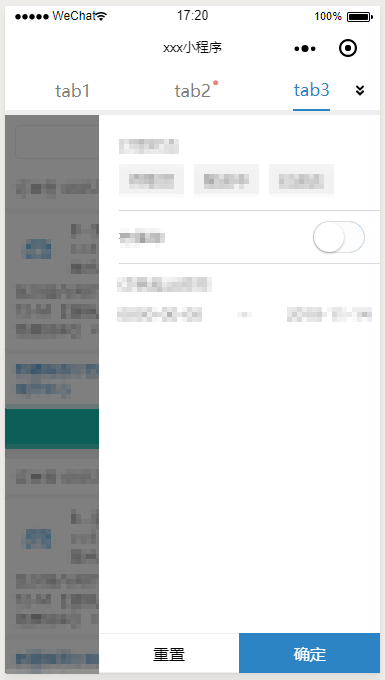
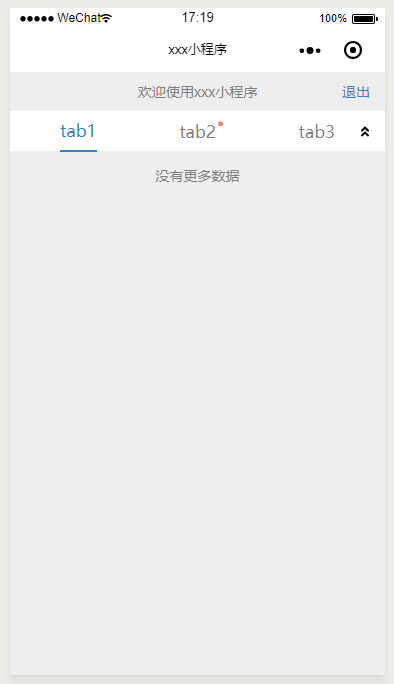
wxml片段
<template>
<view class="homePage">
<!-- 3个tab页面分别使用小程序的swiper组件,3个tab -->
<swiper class="swiperClass" current="" bindchange="swiperChange('current')">
<swiper-item>
<!-- tab3滚动层,滚动的监听函数和滚动到底部的监听函数 -->
<scroll-view class="scroll" scroll-y="" bindscroll="scroll" bindscrolltolower="myOrderListBtm">
</scroll-view>
<!-- 遮罩层 -->
<view class="mask" wx:if="" @tap="hideFilter"></view>
<!-- 侧边弹出搜索栏 -->
<view class="filterBox " style="height:">
<view class="filterContent">
<!-- 侧边栏的搜索内容 -->
</view>
<!-- 侧边栏底部的重置确定按钮 -->
<view class="btnBox">
<view @tap="resetFilter">重置</view>
<view @tap="confirmFilter">确定</view>
</view>
</view>
</swiper-item>
</swiper>
</view>
</template>
javascript片段
<script>
/*因为ios和android高度计算不同,android的100%就是整个高度,*/
setFilterHeight() {
let s = wx.getSystemInfoSync();
if(wx.myUtil.stricmp(s.system.split(' ')[0],'ios')){
this.filterHeight = Math.ceil(s.windowHeight*750/s.screenWidth - 90) + 'rpx';
} else {
this.filterHeight = '100%';
}
}
</script>
wxss片段
<style>
/*侧边栏*/
.filterBox {
transition: all .5s ease;
transform: translate3d(100%, 0, 0);
position: absolute;
width: 75%;
right: 0;
top: 0;
bottom: 0;
z-index: 3;
background-color: #FFFFFF;
}
/*弹出动画*/
.filterAnimation {
transform: none;
}
/*遮罩层*/
.mask {
position: absolute;
left: 0;
right: 0;
top: 0;
bottom: 0;
width: 100%;
background: rgba(0, 0, 0, .5);
z-index: 2;
}
</style>
三、实现下图的对号选择效果
实现不难,这里主要是记录一下
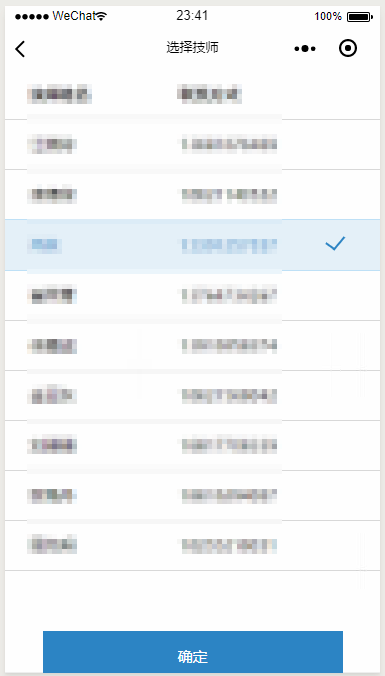
wxml片段
<view class="handler " @tap="selectHandler" data-idx="">
<view></view>
<view></view>
</view>
wxss片段,伪元素
<style>
.selected {
position: relative;
border-bottom:1rpx solid @selected;
border-top:1rpx solid @selected;
color: @myBlue;
background-color: #E4F1F8;
}
.selected::before,.selected::after{
position:absolute;
background-color:@myBlue;
content:""
}
.selected::before{
width:20rpx;
height:4rpx;
transform: rotate(35deg);
right:90rpx;
top:51rpx;
}
.selected::after{
width:4rpx;
height:34rpx;
transform: rotate(40deg);
right:80rpx;
top:30rpx;
}
</style>