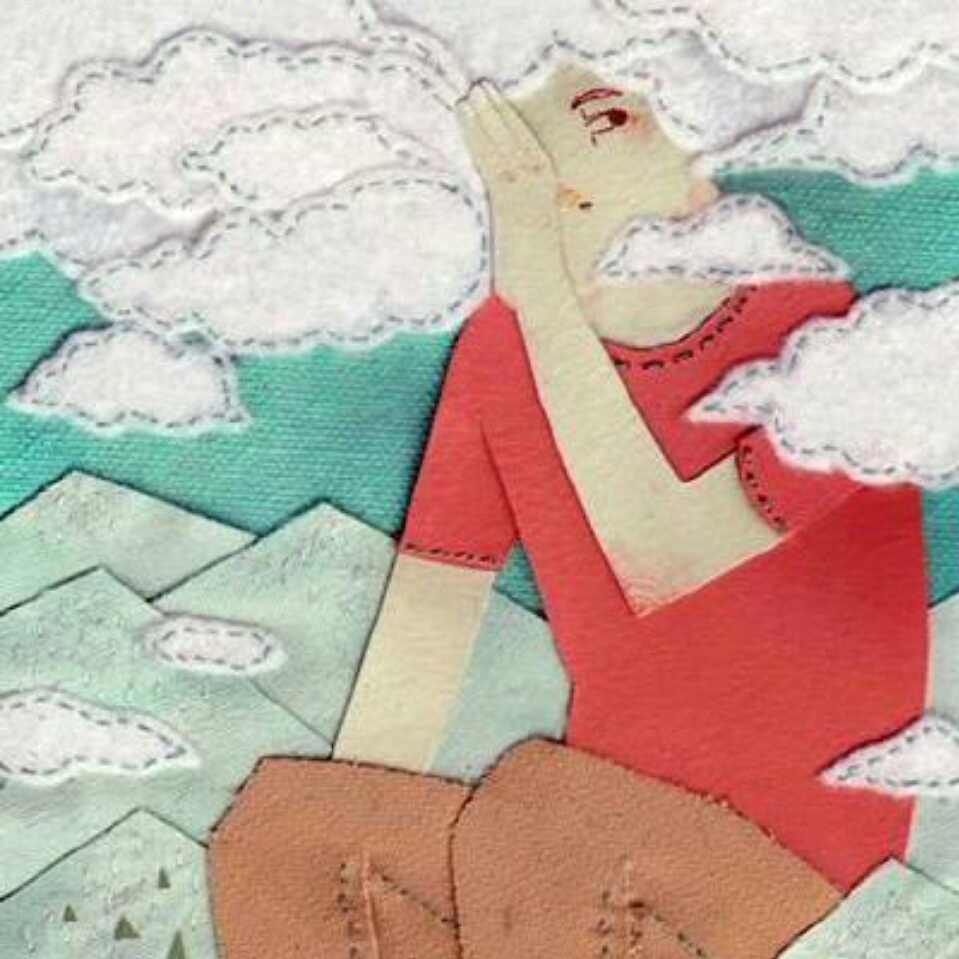【开发】扫码关注公众号自动登录
两种方式
最近pc版网站要开发微信登录,调研了一下有两种方式可以做到
- 通过微信开放平台实现网页应用登录,具体参考开放平台文档,这里不再赘述。
- 第二种也是我们正在用的,通过用户扫码关注微信服务号,实现自动登录,优势就是第一生成的二维码可以嵌入网站任何地方,第二就是比较利于推广,而且后续各种通知可以通过服务号推送给用户。
流程原理
第二种方式的原理就是通过生成带参数的二维码。 流程如下:
- 后端生成带参(scene_id)二维码 + 参数(scene_id),传给前端
- 前端根据scene_id轮询用户登录状态
- 后端接收微信事件推送,用户扫描带scene_id二维码时,可能推送以下两种事件
- 如果用户还未关注公众号,则用户可以关注公众号,关注后微信会将带场景值关注事件推送给开发者。
- 如果用户已经关注公众号,在用户扫描后会自动进入会话,微信也会将带场景值扫描事件推送给开发者。
- 后端根据微信openid进入用户注册登录业务处理,其中微信用户登录状态(scene_id: user_id)可以存入redis。
微信服务器认证
注意,需要你的公众号是是服务号,如下图
 侧边栏:开发->基本配置->服务器配置
侧边栏:开发->基本配置->服务器配置
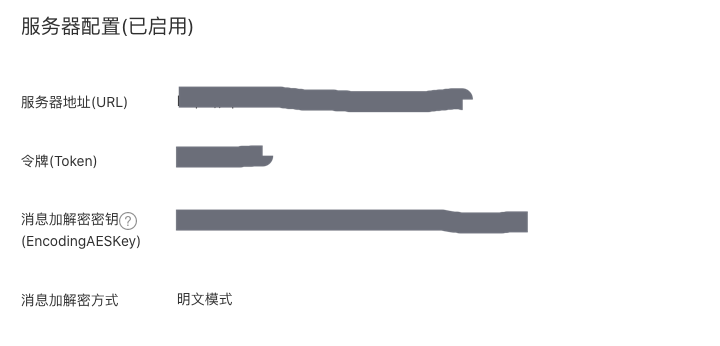
使用微信开发库TNWX
// router.js
router.get('/api/wechat', controller.wechat.auth);
// controller/wechat.js
async auth() {
const { ctx } = this;
const appId = this.config.wechat.appId;
const appSecret = this.config.wechat.appSecret;
const { signature, timestamp, nonce, echostr } = ctx.query;
const apiConfig = new ApiConfig(appId, appSecret);
ApiConfigKit.putApiConfig(apiConfig);
ApiConfigKit.devMode = true;
ApiConfigKit.setCurrentAppId(appId);
ctx.body = WeChat.checkSignature(signature, timestamp, nonce, echostr);
}
本地开发环境配置
本地开发需要微信测试号和内网穿透
测试号登录https://mp.weixin.qq.com/debug/cgi-bin/sandbox?t=sandbox/login
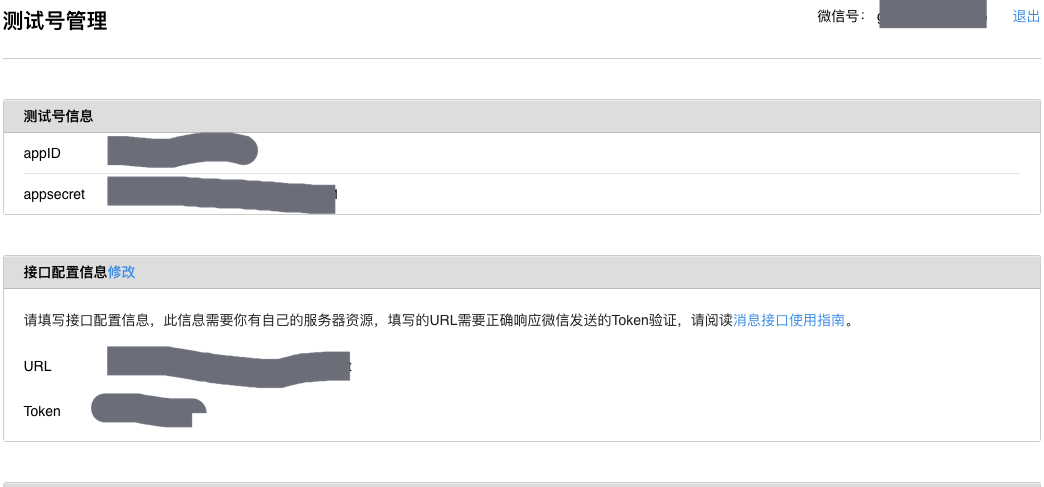
内网穿透的工具比较多,这里推荐ngrok,具体使用,现下载软件,然后在官网注册登录
# 登录认证
./ngrok authtoken <YOUR_AUTHTOKEN>
# 公开80端口
./ngrok http 80
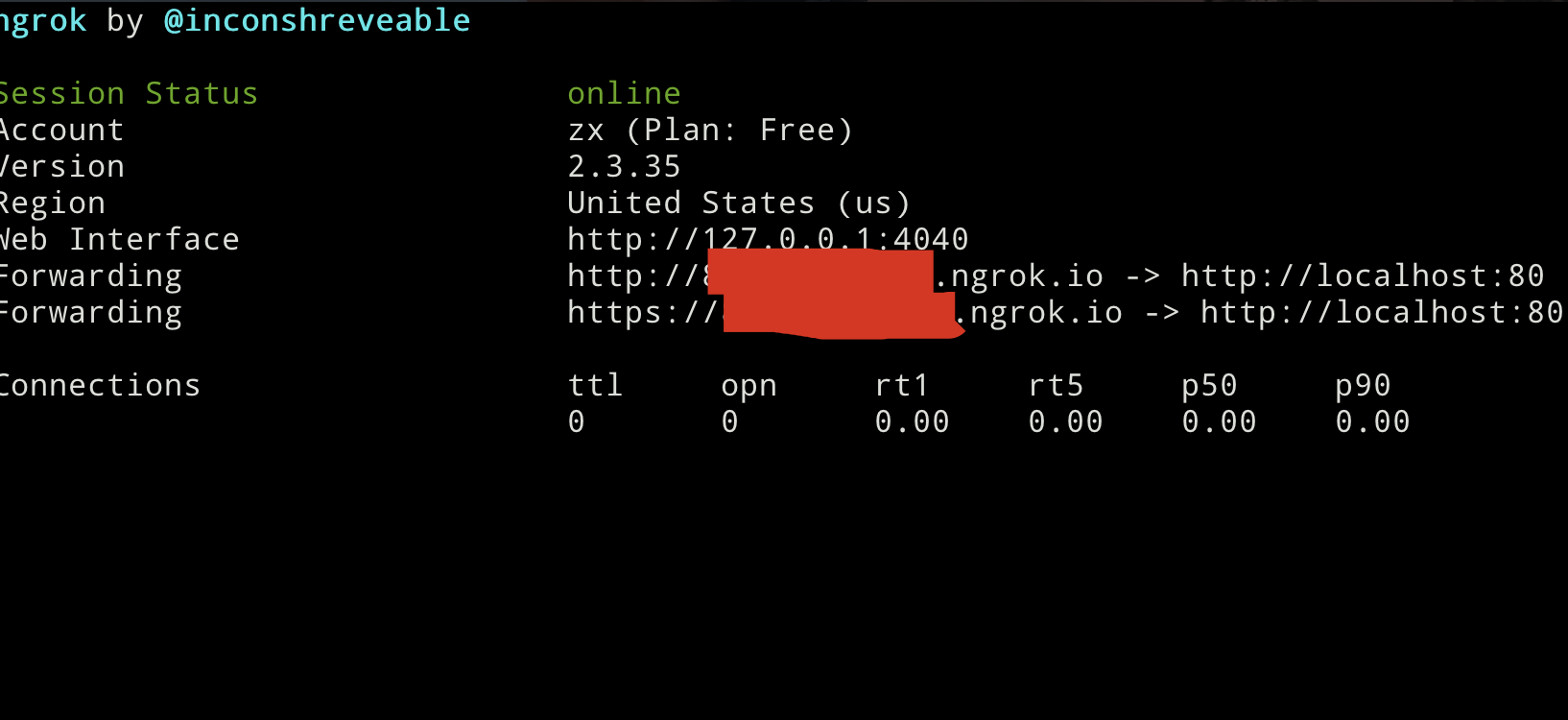
生成带参数二维码
async genQrCode() {
const ctx = this.ctx;
const appId = this.config.wechat.appId;
const appSecret = this.config.wechat.appSecret;
// 获取access_token
const token = await ctx.curl(
`https://api.weixin.qq.com/cgi-bin/token?grant_type=client_credential&appid=${appId}&secret=${appSecret}`,
{
dataType: 'json',
}
);
const access_token = token.data.access_token;
// 生成scene_id
const scene_id = this.generateSceneId()
// 获取ticket
const ticketRes = await ctx.curl(
`https://api.weixin.qq.com/cgi-bin/qrcode/create?access_token=${access_token}`,
{
method: 'POST',
contentType: 'json',
data: {
expire_seconds: 604800,
action_name: 'QR_SCENE',
action_info: {
scene: {
scene_id,
},
},
},
dataType: 'json',
}
);
// 返回qrcode_url + scene_id
return {
url: 'https://mp.weixin.qq.com/cgi-bin/showqrcode?ticket=' + ticketRes.data.ticket,
scene_id,
};
}
微信事件推送后端处理
// router.js
router.post('/api/wechat', controller.wechat.handleMsg);
// controller/wechat.js
const { ApiConfig, ApiConfigKit, WeChat } = require('tnwx');
const MsgController = require('../wx/MsgController');
async handleMsg() {
const { ctx } = this;
const { msgSignature, timestamp, nonce } = ctx.query;
// 获取微信xml
const msgXml = this.ctx.request.rawBody;
const appId = this.config.wechat.appId;
const appSecret = this.config.wechat.appSecret;
const apiConfig = new ApiConfig(appId, appSecret, 'andoromeda');
ApiConfigKit.putApiConfig(apiConfig);
ApiConfigKit.devMode = true;
ApiConfigKit.setCurrentAppId(appId);
// MsgController为继承的
const msgAdapter = new MsgController();
// 返回数据xml格式设置
ctx.set('Content-Type', 'text/xml');
const msg = await WeChat.handleMsg(msgAdapter, msgXml, msgSignature, timestamp, nonce);
ctx.body = msg;
}
MsgController继承MsgAdapter实现对各种消息的交互和处理,具体可以参考文档,扫码关注和未关注里面添加业务逻辑处理。
// wx/MsgController.js
const {
MsgAdapter,
InFollowEvent,
InQrCodeEvent,
OutTextMsg,
OutCustomMsg,
} = require('tnwx');
class MsgController extends MsgAdapter {
processInTextMsg(inTextMsg) {
const outMsg = new OutCustomMsg(inTextMsg);
return outMsg;
}
processInFollowEvent(inFollowEvent) {
if (InFollowEvent.EVENT_INFOLLOW_SUBSCRIBE === inFollowEvent.getEvent) {
return this.renderOutTextMsg(
inFollowEvent,
'感谢你的关注 么么哒 \n\n交流群:12312'
);
} else if (
InFollowEvent.EVENT_INFOLLOW_UNSUBSCRIBE === inFollowEvent.getEvent
) {
console.error('取消关注:' + inFollowEvent.getFromUserName);
return this.renderOutTextMsg(inFollowEvent);
}
return this.renderOutTextMsg(inFollowEvent);
}
processInQrCodeEvent(inQrCodeEvent) {
if (InQrCodeEvent.EVENT_INQRCODE_SUBSCRIBE === inQrCodeEvent.getEvent) {
console.debug('扫码未关注:' + inQrCodeEvent.getFromUserName);
return this.renderOutTextMsg(
inQrCodeEvent,
'感谢您的关注,二维码内容:' + inQrCodeEvent.getEventKey
);
} else if (InQrCodeEvent.EVENT_INQRCODE_SCAN === inQrCodeEvent.getEvent) {
console.debug('扫码已关注:' + inQrCodeEvent.getFromUserName);
return this.renderOutTextMsg(inQrCodeEvent);
}
return this.renderOutTextMsg(inQrCodeEvent);
}
renderOutTextMsg(inMsg, content) {
const outMsg = new OutTextMsg(inMsg);
outMsg.setContent(content ? content : ' ');
return outMsg;
}
}
module.exports = MsgController;
bodyparser可以支持text,xml解析,配置如下
// config.local.js
config.bodyParser = {
enable: true,
jsonLimit: '1mb',
formLimit: '1mb',
enableTypes: [ 'json', 'form', 'text' ],
extendTypes: {
text: [ 'text/xml', 'application/xml' ],
},
// 仅仅对/api/wechat路由生效
match: '/api/wechat',
};